Connect with amazing local businesses, discover exclusive deals, and support your community
Sharbuz stands for Share you business, an AI powered platform that helps local merchants connect with nearby customers by providing simple, affordable advertising tools. Merchants can post updates, promote services, and run neighborhood-focused campaigns through channels like WhatsApp, Push Notifications and localized feeds, making it easy to reach customers and improve their business.
It also helps our end customers to check nearby offers and updates/insights through feed before going to market.
Sharbuz System Private Limited was established in July 2025 at New Delhi.Sharbuz System Private Limited was formed by Ekramul Ansari, and he has been actively engaged in the same field since 2020. We are the currently operating in Okhla Delhi as a technology platform for connecting local merchants and customers.
July 2025
Okhla, New Delhi, India
Ekramul Ansari
Founded with the vision of strengthening local communities, we've built a platform that bridges the gap between local businesses and customers.
To empower local businesses with digital tools and connect them with customers in their community, fostering economic growth and stronger neighborhoods.
To become India's leading local commerce platform, where every neighborhood thrives through technology-enabled local business ecosystem.
Making local shopping as convenient as online shopping while keeping the money and relationships within the community.
Whether you're a customer looking for great local deals or a merchant wanting to grow your business, Sharbuz has everything you need.
Discover amazing local businesses and enjoy seamless shopping
Powerful tools to manage, grow, and succeed digitally
Discover how Sharbuz makes local shopping and business management effortless with our intuitive mobile application.
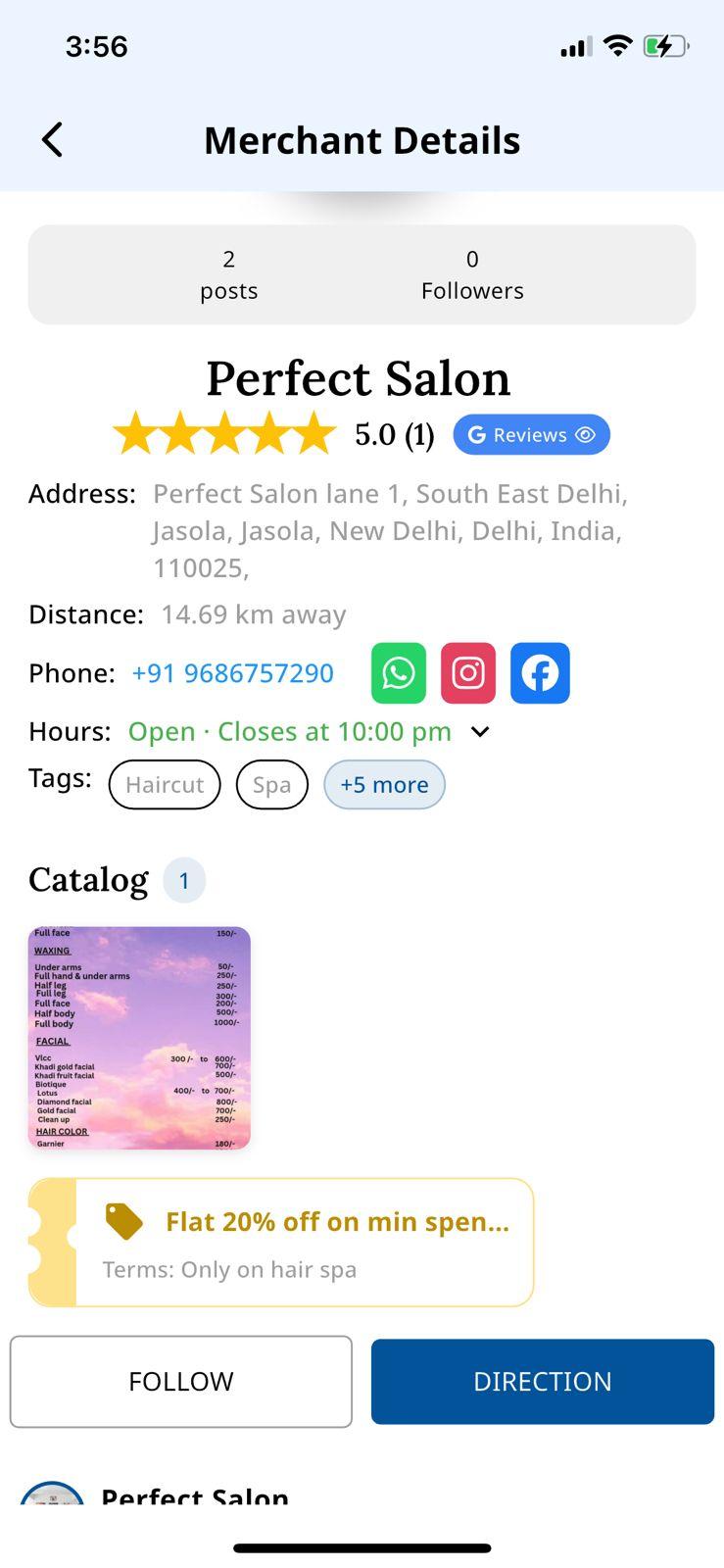
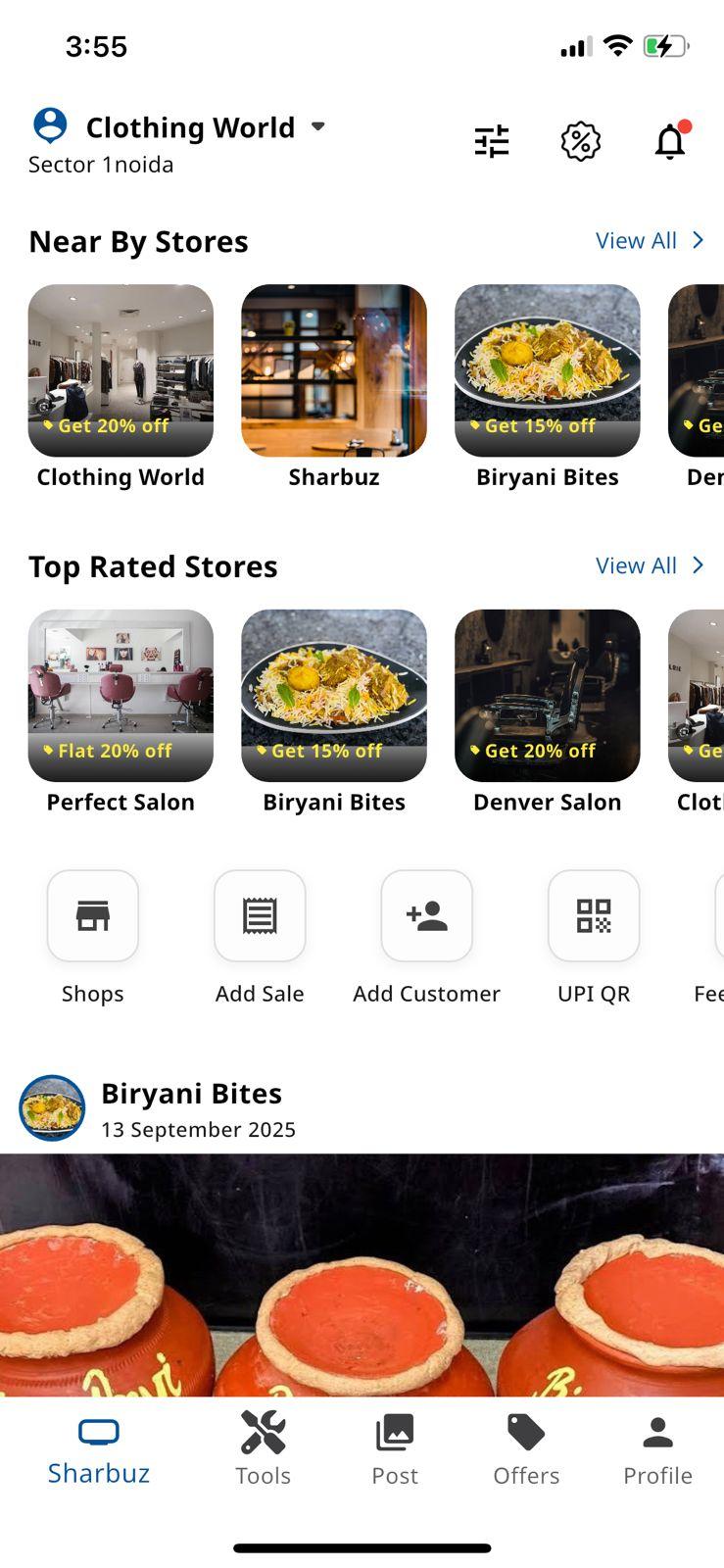
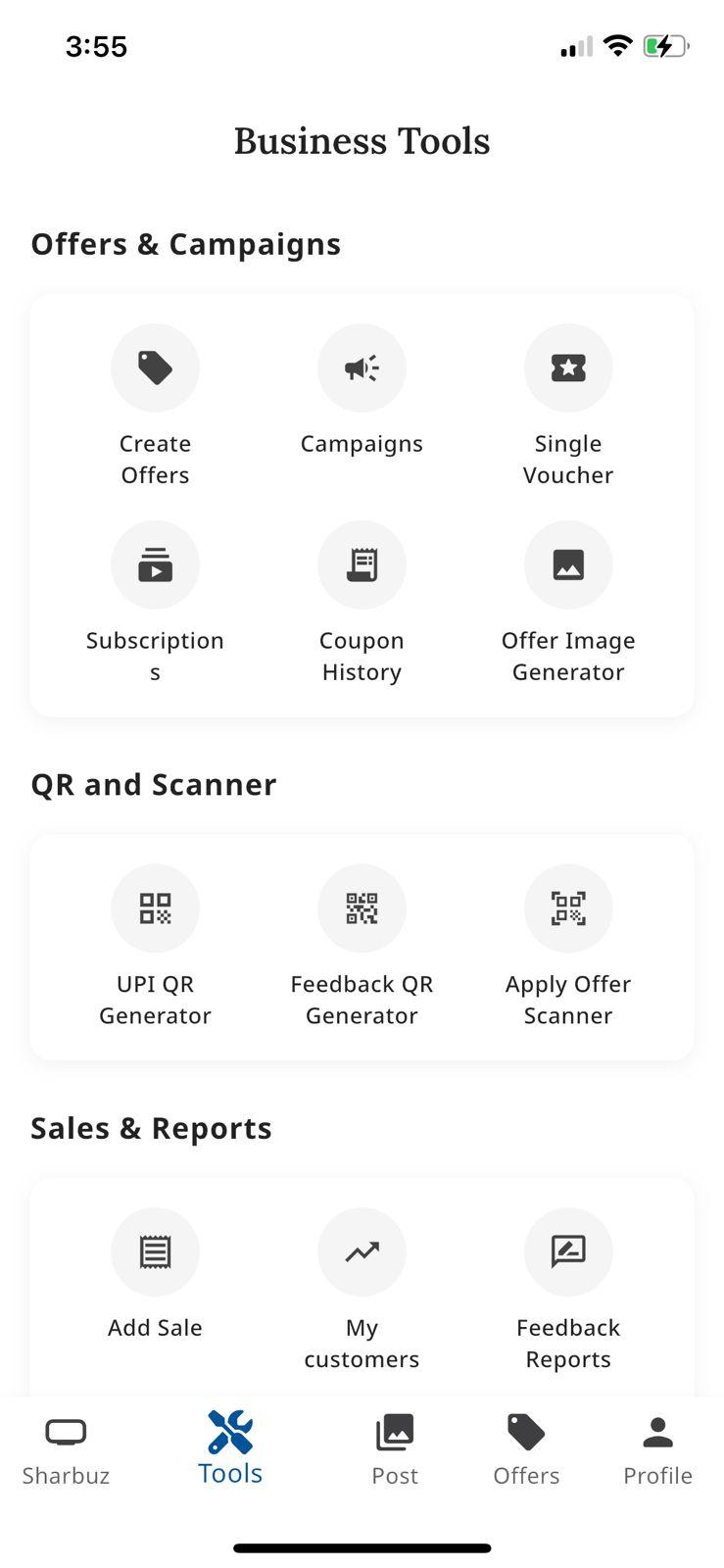
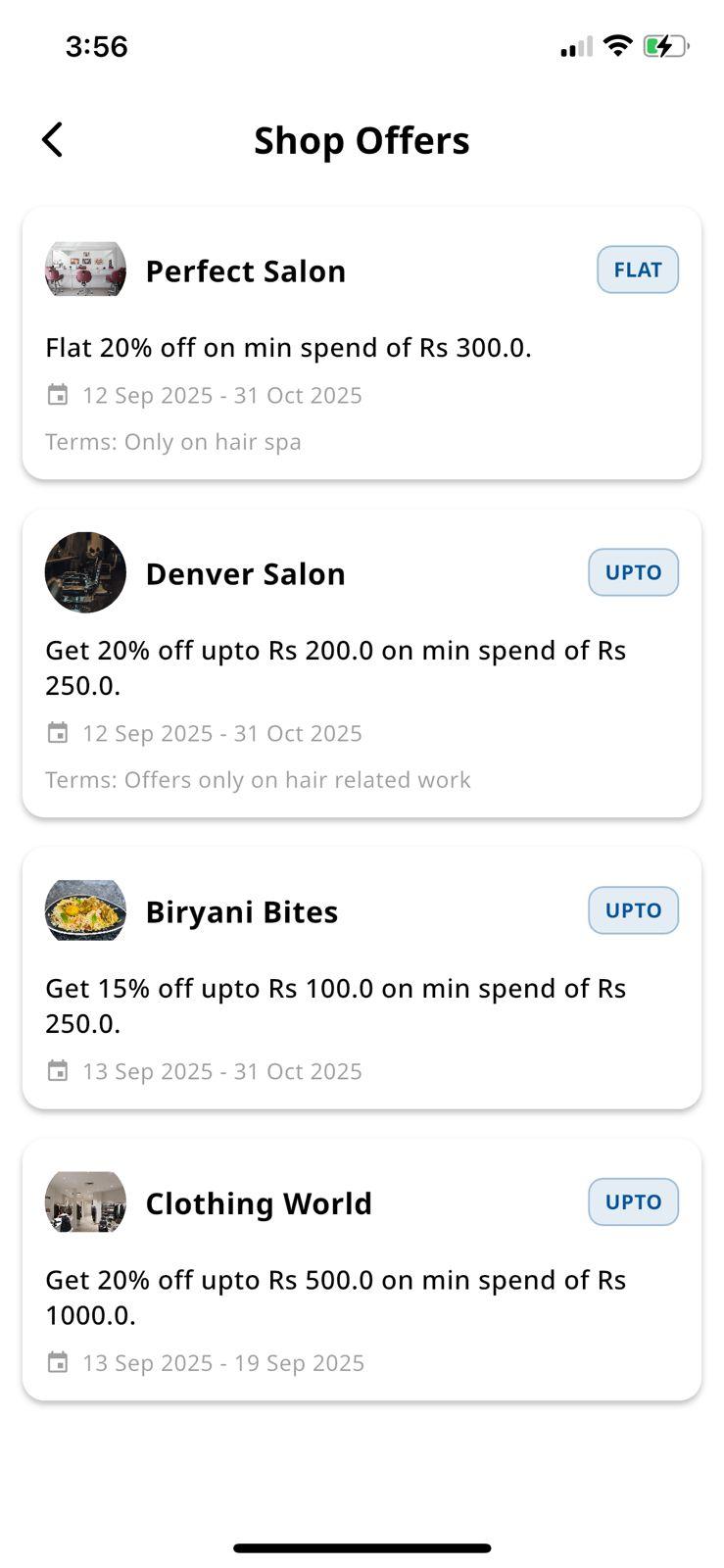
Find answers to common questions about using Sharbuz
Download our app and start discovering amazing local businesses in your neighborhood